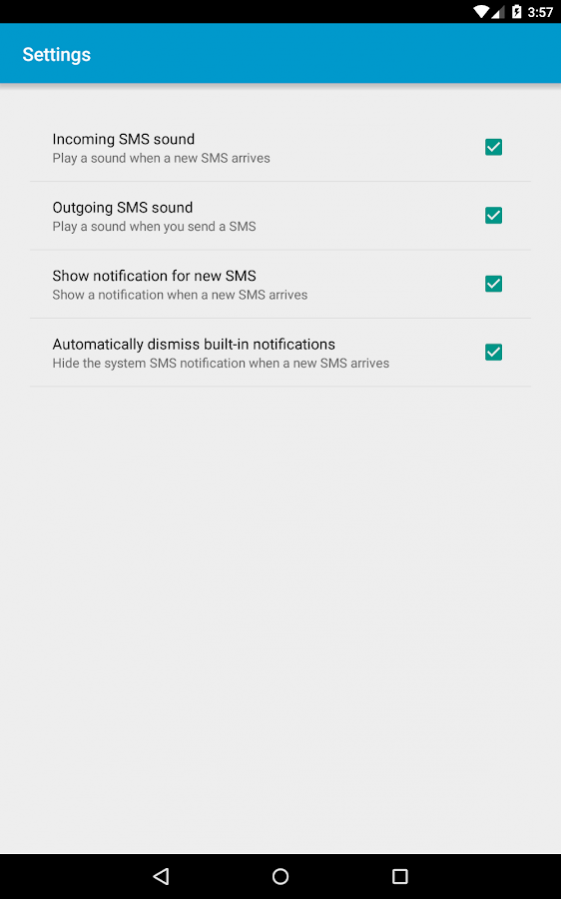SMS for Nexus 7 3.2.0
Free Version
Publisher Description
***Android Marshmallow (6.0) users*** : it looks like you can finally use normal SMS apps, so this app is no longer essential for Marshmallow.
Since you are here, you probably noticed that on the Nexus 7 3G/LTE edition, you can't send/receive SMS messages, hindering the ability for many to subscribe/change options on various prepay providers.
You can now finally send and receive SMS messages from your Nexus 7 tablet! (as long as it has a SIM and a carrier plan with included texts, of course)
No root access required, just stock Android.
Permissions required:
• notification access: to read incoming SMS message notifications
• send SMS: obvious
• read contacts: to choose a phone number from the contact list/search
• read phone state: needed because of android bug #81758
• read profile: to access your profile picture
Known to work on:
• Nexus 7 LTE (2013)
• Nexus 7 3G (2012) (thanks Emad Zolqadr)
Known limitations:
• Multipart SMS show up as different messages (Android issue)
Let me know if it helps you with other devices!
To help translate SMS for Nexus 7 in your language, go to: https://www.localize.im/v/l4
Contributed languages:
• Persian (thank you Mohammad Reza)
• Indonesian (thank you Arif Sujatmiko)
• Russian (thank you runmoscow)
• German (thank you jambay)
• Polish (thank you Dawid Migacz)
About SMS for Nexus 7
SMS for Nexus 7 is a free app for Android published in the Telephony list of apps, part of Communications.
The company that develops SMS for Nexus 7 is Emil Burzo. The latest version released by its developer is 3.2.0.
To install SMS for Nexus 7 on your Android device, just click the green Continue To App button above to start the installation process. The app is listed on our website since 2017-02-07 and was downloaded 7 times. We have already checked if the download link is safe, however for your own protection we recommend that you scan the downloaded app with your antivirus. Your antivirus may detect the SMS for Nexus 7 as malware as malware if the download link to com.emilburzo.nexus7sms is broken.
How to install SMS for Nexus 7 on your Android device:
- Click on the Continue To App button on our website. This will redirect you to Google Play.
- Once the SMS for Nexus 7 is shown in the Google Play listing of your Android device, you can start its download and installation. Tap on the Install button located below the search bar and to the right of the app icon.
- A pop-up window with the permissions required by SMS for Nexus 7 will be shown. Click on Accept to continue the process.
- SMS for Nexus 7 will be downloaded onto your device, displaying a progress. Once the download completes, the installation will start and you'll get a notification after the installation is finished.